Common Symptoms of a Corrupted PST File
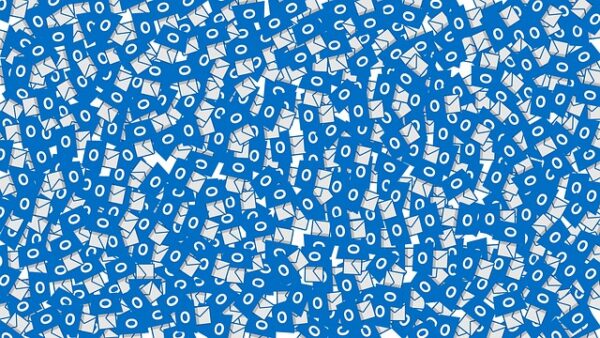
Common Symptoms of a Corrupted PST File
Corruption in a PST (Personal Storage Table) file can have serious, long-term implications for Outlook users. A corrupted PST file can result in data loss and cause problems accessing emails, contacts, address books, and other critical components of the Outlook program. To ensure that your Outlook data remains secure and intact, it is important to identify the signs of a corrupted PST file as soon as possible.
In this article, we will discuss some common symptoms of a corrupted PST file so you can take corrective action before too much damage is done.
Signs You May Have a Corrupted PST File:
1. Receiving Error Messages:
One of the first signs that something may be wrong with your PST file is if you start to receive error messages when trying to access emails, contacts, and other Outlook data. Common error messages include: “Cannot open your default email folder” or “Outlook.pst is not a personal folders file”.
2. Inability to Access Data:
If you are unable to access any of the data stored in your PST file, this can be another sign that it has been corrupted. If you try to open an email or contact but nothing happens, the chances are high that your PST file has become corrupted and needs repair.
3. Unexplained Freeze-Ups:
Another common symptom of a corrupted PST file is unexplained freeze-ups when using Outlook. If your Outlook program suddenly stops responding or freezes frequently, it could be a sign that the PST file is corrupted.
4. Missing Folders:
If some of your Outlook folders are missing or have disappeared, this could be a sign that the PST file is corrupted. If you find yourself unable to locate one or more of your Outlook folders, there may be an issue with the PST file and it should be addressed as soon as possible.
5. Slow Performance:
If Outlook starts to slow down and take longer to open, you may have a corrupted PST file on your hands. When this happens, it is important to address the issue quickly as too much damage can be done if it is left unchecked.
6. Abnormal Data Size Increase:
Corrupted PST files tend to increase in size abnormally over time. If you notice that the size of your PST file is increasing significantly more than usual, there could be an issue with the file and it should be checked for corruption immediately.
7. Unauthorized Changes:
Unauthorized changes in your Outlook data or settings can also indicate a corrupted PST file. If you find that there are changes in your Outlook data or settings that you did not make, it could be a sign of a corrupted PST file and should be investigated.
8. Unexpected Data Loss:
If you suddenly find that some of your Outlook data is missing, this could be another symptom of a corrupted PST file. If you are unable to recover the lost data through traditional means, it could mean that the PST file has been damaged and needs repair.
9. Error Codes While Compacting:
Another potential sign of a corrupted PST file is when Outlook displays errors while attempting to compact the file. If Outlook displays an error code while attempting to compact the PST file, there may be corruption present and should be addressed as soon as possible.
10. Corrupted e-mail Attachments:
Lastly, corrupted email attachments can also indicate a problem with the PST file. If you are unable to open an attachment or the contents of the attachment have been altered, it could be due to corruption in the PST file and should be addressed immediately.
Conclusion:
By being aware of these signs, you can take steps to protect your Outlook data from becoming permanently damaged by a corrupted PST file. It is important to regularly check for any signs that may indicate a corrupted PST file so that corrective action can be taken quickly before too much damage is done. There are various methods available for repairing a corrupted PST file so if you do find yourself facing this issue, rest assured that there is help available.








