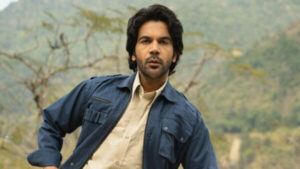Guide to Manage Your EMI Card at Finserv MARKETS
The Bajaj Finserv EMI Network Card is a digital payment instrument that comes with a pre-approved loan limit of up to INR 1.5 Lakh. The credit amount can be used to shop online at the Finserv MARKETS EMI Store. You can also walk into a partner store spread across 1 Lakh+ store in more than 1,900 cities in India and make purchases on No Cost EMI. Some of the popular online and offline partner stores include Shoppers Stop, Max Fashion, Big Bazaar, e-commerce partners like Flipkart, Amazon, MMT, GoIbibo, Paytm Mall, Yatra, Samsung, Pepperfry, Curefit, and many more.
Just like your debit card and credit card, you can manage your Bajaj EMI Card online through the Finserv MARKETS Customer Portal. This is a gateway to tracking all your financial transactions and the status of your card. All you need to do is sign in to the Bajaj customer portal through your login credentials and take advantage of a host of facilities and services pertaining to your Bajaj Finserv EMI Network Card. You can use this provision from anywhere and at any time.
How to Login to Finserv MARKETS Customer Portal?
The Finserv MARKETS customer portal login process is very simple and easy and seamless. Simply follow the below steps log in to the Finserv MARKETS customer portal-
- Visit the Finserv MARKETS customer portal website
- Now enter your registered mobile number which is linked to your Finserv MARKETS account
- Once done, you’ll get an OTP on your registered number. Enter the OTP and simply click on “Login” to sign in to your account.
That’s it! With just three simple steps you can get access to your EMI card at Bajaj Finserv login. You can also download the Finserv MARKETS mobile app and access the portal from anywhere at any time.
Features and Benefits of the Finserv MARKETS Customer Portal
The Finserv MARKETS customer portal gives access to a numerous range of details. Highlighted below are the details that you can view or manage through your Finserv MARKETS customer portal:
- EMI card expiry details
- EMI card status
- EMI card spending limit
- EMI card utilized limit
- Loans available on the EMI card
- Loan status
- EMIs paid
- EMIs pending
- Outstanding amount details and due date reminders
- Dealer details
- Down payment details
And not just that! You can also take advantage of the Customer Portal to block and unblock your card, change the registered mobile number, or check the available limit on the card. The Finserv MARKETS customer portal lets you seamlessly manage all the aspects pertaining to your EMI card anytime and anywhere. You can also check out exclusive deals and offers available on your Bajaj Finserv EMI Network Card.