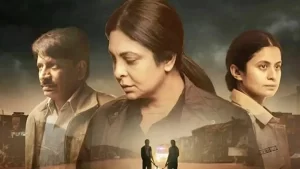Star Wars Emojis Now Available for Text Messaging
Ah, Star Wars. Now we’ve got a topic we can enjoy together! For the average Star Wars geek, we can talk about this incredible world for days on end and never grow tired of the lines, images, and emojis.
Wait, emojis?
Yep, that’s right. Emojis. Star Wars now has its own line of emojis. “You mean it controls your actions?”
While Obi-Wan Kenobi told Luke that yes, the Force can partially control your actions, it also obeys your commands. Emojis don’t wield that same kind of power, but they certainly do obey and they can now turn any ordinary, even boring text message into something fun and exciting.
The official (and do we really need to emphasize ‘official’ to all you techie Star Wars geeks out there?) Star Wars app now offers more than 50 easily recognizable emojis you can download or even copy and paste into your text messages. For the time being, though, the Force is only strong with the iPhone version of the app.
Many Bothan spies died to bring us information about the emojis for Android that are coming soon … although they haven’t quite yet made the jump to hyperspace. For those who may be too anxious to get their hands on Luke’s coveted lightsaber, good luck. But you can get some seriously awesome Facebook emoji icons that can turn your everyday messages and posts and updates into some fun.
Let’s not say ‘I am your father.’
You like Darth Vader, don’t you? Who doesn’t? The dark villain of the Star Wars sagas has been a fan favorite for generations and one of the most iconic lines in the movies was when Vader told Luke that he was, in fact, his father.
You’re probably not going to be reaching out by text message to tell someone you’re actually their father, but you can have a lot of fun with the Vader emoji. There are some of your favorite characters from the films, including young Luke Skywalker, Leia, Han, Chewbacca, Lando, Boba Fett, R2D2, C3PO, and many others. You can even have some fun with a variety of ships and a selection of lightsabers.
How can Star Wars emojis enhance messages?
If you have an iPhone (and hopefully not too long from now these will be ready for Android based phones), you can download the free Star Wars app and have access to these emojies, all carefully designed by artist Truck Torrence. You simply click on any emoji you want to add to your messages, copy it into your clipboard, and then go to your messaging app. Then simply paste it in there.
It’s simpler than deactivating the tractor beam on the Death Star. It’s even easier than a Jedi slipping past the weak-minded.
Your friends, family, and even your coworkers are going to start wondering how you managed to get your hands on the Force … er, those awesome emojis. You can keep the secret for a little while, but the Force can’t be contained … neither will these Star Wars emojis!