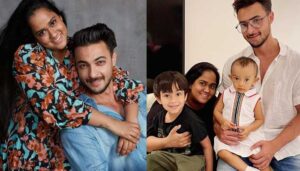5 Reasons to Use Gantt Chart Excel for Project Management & Other Tasks
Have you ever thought how and why to use Gantt Charts for Project Management & Other Tasks? Well if yes then we are here to help you out.
In this article, I will talk about the top 5 reasons why you should use the Gantt chart excel for project management.
But before that, let me talk about what is Gantt Chart.
This way you will get a clear idea about the topic.
What is Gantt Chart?
The Gantt Chart is one of the most popular scheduling tools exists out there for project management. A Gantt Chart is basically a horizontal bar chat which allows you to display the progress of a project schedule.
In the Gantt Chart, the tasks are arrayed on the vertical axis, and the horizontal axis represents the time. You can roll up the tasks into summary formats, and you can divide them into a number of subtasks and create a project.
So that was a short introduction to the Gantt Chart. Now let’s talk about the top reasons to Use Gantt Chart Excel for Project Management & Other Tasks.
5 Reasons to Use Gantt Chart Excel for Project Management & Other Tasks:
Complex Information Is More Manageable:
The best part of the Gantt Chart Excel is that it makes the project information scannable. As a user, you can just look at the sheet, and you know what’s happening on your project.
The information is displayed by task wisely, time wise and how much progress an individual did. All these details at a glance.
To convey these details, the Gantt Chart Excel offers you a number of horizontal lines which are color coded. This gives you better visibility, and you can understand the progress easily.
Moreover, the chart does not only look pretty great. But you get to interact with the data in an efficient way. And this is what gives you the best user experience.
Team Productivity Is Enhanced:
The second reason is that it enhances your productivity. As a team you guys have to do a lot and when you do a lot your progress literally gets slowed down. However when taking help of Gantt Chart and display the progress report publicly.
Individuals in your team can be more productive and do more work in a short period of time. Once a project starts Gantt Chart Excel displays the information in various ways. Such as it can show the progress in percentage, duration, start date, end date and so on.
More Effective Resource Planning:
Gantt Chart Excel helps you to distribute work to your teammates in a practical way on the basis of resources. Gantt Charts helps them to see the current and future project schedules directly on the chart. As a result, it helps them to stick with time and resources.
Even it also helps in making scheduling tasks more effective since it helps you to visualize the capacity of the resource. So the teammates can stick to the deadline. Also as you have distributed the tasks, so your teammates won’t have to overwork.
Different Groups Stay on the Same Page:
By centralizing the project information in a Gantt chart helps you to align different stakeholders. Plus it also allows you to share information to the teammates and help them to stick with the timeline.
Users can sort the chart to display information, milestones or know about specific task details. Also the information is so detailed that it gives the user more and more information about a project.
Overall, the Gantt charts helps you to keep different groups on the same page. Gantt chart does it by collating disparate project information and puts them into one. So you can share it with other people in your team.
Project and Team Requirements Are Clear
Gantt Chart Excel helps the employees to understand their responsibilities in a better way. Also, it helps them to know how their tasks are related to the entire project and reminds them that they should stick to the deadline.
Even on the other side, this also helps the managers to determine the progress of the projects. Even this comes handy when the project is also related to billing and invoicing.
Overall, this type of high level roadmap helps the managers to check out on how much effort is required to complete a project. Plus how much efforts each and every individual should put in the project. So the project can get completed within the time set.
Summing Up:
So those were some of the top reasons why to Use Gantt Chart Excel for Project Management & Other Tasks. There are quite a lot of Gantt chart templates available online and Gantt Chart Excel is the best among them.